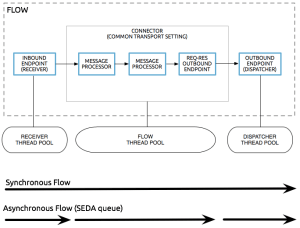This code snippet can be used for Mule application workflows that are required to produce ‘mocked’ JSON or XML serialized objects for use in an agile development process. The interceptor requires a result class and a serialized format specification, from which an example can be produced. These two items can be specified in a variety of ways to the interceptor. At the most basic level, the interceptor can use an Http request url’s relative path to designate the class and format. An example of using the url to specify the generation of a JSON object is:
http://localhost:8081/example/org.myclasses.MyClass.json
The serialized object replaces the Mule message payload. The Accept request header can be used instead of the .json or .xml suffix in the request url.
The Mule marshal configuration can also ‘hardcode’ the content type, by using the configuration property “contentType”. Specifying the content type in the Mule marshal configuration disables the Content-Type specification and forces the work flow to alway produce the indicated serialization format.
Finally, the Mule configuration can ‘hardcode’ the result class name so that the workflow always produces the same object regardless of what was specified in the request’s relative url.
Usage
The following xml is added to the Mule flow to marshal the object into a serialized format based entirely on the request’s relative url and optionally the Accept header:
<custom-interceptor class="org.mule.interceptor.ExampleGenerator" />
Alternatively, the following xml inserted into the Mule flow will force the example to always produce specific class:
<custom-interceptor class="org.mule.interceptor.MarshalObjectInterceptor" />
<spring:property name=”resultClass” value="org.myclasses.MyObj" />
</custom-interceptor>
The following Mule configuration entry will force the example to always produce specific class and serialized format:
<custom-interceptor class="org.mule.interceptor.MarshalObjectInterceptor" />
<spring:property name=”resultClass” value="org.myclasses.MyObj" />
<spring:property name=”contentType” value="application/json" />
</custom-interceptor>
Cut and paste the Java code below into the Anypoint (or Mule) studio as a new Java class file (in the src directory).
Code
package org.mule.interceptor;
import java.lang.reflect.Field;
import java.util.ArrayList;
import java.util.Calendar;
import java.util.Date;
import java.util.TimeZone;
import org.apache.log4j.Logger;
import org.mule.api.MuleEvent;
import org.mule.api.MuleException;
import org.mule.api.MuleMessage;
import org.mule.api.interceptor.Interceptor;
import org.mule.api.transformer.TransformerException;
import org.mule.config.i18n.MessageFactory;
import org.mule.processor.AbstractInterceptingMessageProcessor;
/**
* An object name can be specified in the url with either a .json or .xml
* extension. This will generate an example of the object into the specified
* serialized format. For example,
* http://localhost:8081/example/org.myobjs.MyObj.xml will create an example of
* the org.myobjs.MyObj in serialized xml format. The interceptor can also be
* configured to 'hardcode' the object type and/or serialized form using the
* interceptor configuration properties.
*
* To 'hardcode' the object name, use the resultClass property:
*
* <spring:property name="resultClass" value="org.mystuff.MyClass"/>
*
* The content type can be specified as a configuration property as well. In the
* case where both resultClass and contentType are specified, the resultClass
* property will override any class specified in the contentType property. Here
* is an example of specifying
*
* <spring:property name="contentType"
* value="application/xml;class=org.mystuff.MyClass"/>
*
* @return the class to build from the serialized string in the message package.
*/
public class ExampleGenerator extends AbstractInterceptingMessageProcessor
implements Interceptor {
public static Logger log = Logger.getLogger(ExampleGenerator.class);
private String resultClass = null;
private String contentType = null;
public String getResultClass() {
return resultClass;
}
public void setResultClass(String resultClass) {
this.resultClass = resultClass;
}
/**
* Can be set with a
*
*
* <spring:property name="contentType" value="application/json"/>
*
*
* Default value is application/json
*
* @return the content type
*/
public String getContentType() {
return contentType;
}
public void setContentType(String contentType) {
this.contentType = contentType;
}
public ExampleGenerator() {
}
/**
* Set the message payload to the serialized form of the configured or
* specified object.
*/
public MuleEvent process(MuleEvent event) throws MuleException {
MuleMessage message = event.getMessage();
String outputClassName = null;
String useContentType = null;
useContentType = contentType;
outputClassName = resultClass;
/**
* Specified property overrides the url request
*/
if (resultClass != null) {
outputClassName = resultClass;
} else if (contentType != null) {
int className = contentType.lastIndexOf(";class=");
if (className > 4) {
outputClassName = contentType.substring(className + 7);
int endOfClassName = outputClassName.indexOf(";");
if (endOfClassName > 0) {
outputClassName = outputClassName.substring(0,
endOfClassName);
}
outputClassName = outputClassName.trim();
}
}
if (outputClassName == null) {
outputClassName = message.getInboundProperty("http.relative.path");
}
if (outputClassName == null || outputClassName.trim().length() <= 0) {
throw new TransformerException(
MessageFactory
.createStaticMessage("No class name was specified in the request URL or in the resultClass property"));
}
if (outputClassName.toLowerCase().endsWith(".json")) {
outputClassName = outputClassName.substring(0,
outputClassName.length() - 5);
if (useContentType == null) {
useContentType = "application/json";
}
} else if (outputClassName.toLowerCase().endsWith(".xml")) {
outputClassName = outputClassName.substring(0,
outputClassName.length() - 4);
if (useContentType == null) {
useContentType = "application/xml";
}
}
if (useContentType == null) {
/* last option is to use what was specified in the request */
useContentType = message.getInboundProperty("Accept");
}
if (useContentType == null
|| (!useContentType.contains("application/json") && !useContentType
.contains("application/xml"))) {
useContentType = "application/json";
}
message.setOutboundProperty("Content-Type", useContentType);
try {
message.setPayload(examples(outputClassName, useContentType));
return processNext(event);
} catch (Exception e) {
e.printStackTrace();
message.setOutboundProperty("ExampleGeneratorErrorMsg",
e.toString());
throw new TransformerException(
MessageFactory
.createStaticMessage("Example Generator Exception: "
+ e.toString()));
}
}
private static void assignFieldValue(Object inputObject,
String inputFieldClassName, Field field) throws Exception {
ArrayList arrayList = null;
Object obj = inputObject;
String fieldClassName = inputFieldClassName;
if (inputFieldClassName.startsWith("java.util.List<")) {
fieldClassName = inputFieldClassName.substring(
"java.util.List<".length(),
inputFieldClassName.length() - 1);
arrayList = new ArrayList();
field.set(obj, arrayList);
} else if (inputFieldClassName.startsWith("class ")) {
fieldClassName = inputFieldClassName.substring("class ".length(),
inputFieldClassName.length());
}
if (fieldClassName.equals("java.lang.String")) {
StringBuilder sb = new StringBuilder();
sb.append("_").append(field.getName()).append("_");
if (arrayList != null) {
arrayList.add(sb.toString());
arrayList.add(sb.toString());
arrayList = null;
} else {
field.set(obj, sb.toString());
}
} else if (fieldClassName.equals("java.util.Date")) {
Calendar calendar = Calendar.getInstance(TimeZone
.getTimeZone("UTC"));
Date date = calendar.getTime();
if (arrayList != null) {
arrayList.add(date);
arrayList.add(date);
arrayList = null;
} else {
field.set(obj, date);
}
} else if (fieldClassName.equals("java.lang.Boolean")) {
if (arrayList != null) {
arrayList.add(Boolean.valueOf(true));
arrayList.add(Boolean.valueOf(true));
arrayList = null;
} else {
field.set(obj, Boolean.valueOf(true));
}
} else if (fieldClassName.equals("java.lang.Short")) {
if (arrayList != null) {
arrayList.add(Short.valueOf((short) 7));
arrayList.add(Short.valueOf((short) 7));
arrayList = null;
} else {
field.set(obj, Short.valueOf((short) 7));
}
} else if (fieldClassName.equals("java.lang.Byte")) {
if (arrayList != null) {
arrayList.add(Byte.valueOf((byte) 66));
arrayList.add(Byte.valueOf((byte) 66));
arrayList = null;
} else {
field.set(obj, Byte.valueOf((byte) 66));
}
} else if (fieldClassName.equals("java.lang.Integer")) {
if (arrayList != null) {
arrayList.add(Integer.valueOf(10));
arrayList.add(Integer.valueOf(10));
arrayList = null;
} else {
field.set(obj, Integer.valueOf(10));
}
} else if (fieldClassName.equals("java.lang.Long")) {
if (arrayList != null) {
arrayList.add(Long.valueOf(999999L));
arrayList.add(Long.valueOf(999999L));
arrayList = null;
} else {
field.set(obj, Long.valueOf(999999L));
}
} else if (fieldClassName.equals("java.lang.Float")) {
if (arrayList != null) {
arrayList.add(Float.valueOf(34.8f));
arrayList.add(Float.valueOf(34.8f));
arrayList = null;
} else {
field.set(obj, Float.valueOf(34.8f));
}
} else if (fieldClassName.equals("java.lang.Double")) {
if (arrayList != null) {
arrayList.add(Double.valueOf(8888888.6d));
arrayList.add(Double.valueOf(8888888.6d));
arrayList = null;
} else {
field.set(obj, Double.valueOf(8888888.6d));
}
} else if (fieldClassName.equals("boolean")) {
if (arrayList != null) {
arrayList.add(true);
arrayList.add(true);
arrayList = null;
} else {
field.set(obj, true);
}
} else if (fieldClassName.equals("short")) {
if (arrayList != null) {
arrayList.add(7);
arrayList.add(7);
arrayList = null;
} else {
field.set(obj, 7);
}
} else if (fieldClassName.equals("char")) {
if (arrayList != null) {
arrayList.add('B');
arrayList.add('B');
arrayList = null;
} else {
field.set(obj, 'B');
}
} else if (fieldClassName.equals("byte")) {
if (arrayList != null) {
arrayList.add((byte) 66);
arrayList.add((byte) 66);
arrayList = null;
} else {
field.set(obj, (byte) 66);
}
} else if (fieldClassName.equals("int")) {
if (arrayList != null) {
arrayList.add(10);
arrayList.add(10);
arrayList = null;
} else {
field.set(obj, 10);
}
} else if (fieldClassName.equals("long")) {
if (arrayList != null) {
arrayList.add(999999L);
arrayList.add(999999L);
arrayList = null;
} else {
field.set(obj, 999999L);
}
} else if (fieldClassName.equals("float")) {
if (arrayList != null) {
arrayList.add(34.8f);
arrayList.add(34.8f);
arrayList = null;
} else {
field.set(obj, 34.8f);
}
} else if (fieldClassName.equals("double")) {
if (arrayList != null) {
arrayList.add(8888888.6d);
arrayList.add(8888888.6d);
arrayList = null;
} else {
field.set(obj, 8888888.6d);
}
} else {
if (arrayList != null) {
arrayList.add(examples(fieldClassName));
arrayList.add(examples(fieldClassName));
arrayList = null;
} else {
field.set(obj, examples(fieldClassName));
}
}
}
public static Object examples(String outputClassName) throws Exception {
Class outputClass = Class.forName(outputClassName);
Object exampleObj = outputClass.newInstance();
Field[] fields = outputClass.getDeclaredFields();
for (Field field : fields) {
String fieldClassName = field.getGenericType().toString();
field.setAccessible(true);
assignFieldValue(exampleObj, fieldClassName, field);
}
return exampleObj;
}
public static String examples(String outputClassName, String contentType)
throws Exception {
Class outputClass = Class.forName(outputClassName);
Object exampleObj = examples(outputClassName);
if (contentType.contains("application/xml")) {
return (String) MarshalObjectInterceptor.doTransformXML(
outputClass, exampleObj);
} else {
return (String) MarshalObjectInterceptor.doTransformJSON(
outputClass, exampleObj);
}
}
}
Eclipse Maven Dependencies
If this code is built in Eclipse instead of Anypoint (Mule) Studio, the following maven dependencies are required. Once built, the jar file can be dropped into the lib folder of the Mule project directory (and the jar file added to the build path).
<project xmlns="http://maven.apache.org/POM/4.0.0" xmlns:xsi="http://www.w3.org/2001/XMLSchema-instance"
xsi:schemaLocation="http://maven.apache.org/POM/4.0.0 http://maven.apache.org/xsd/maven-4.0.0.xsd">
<modelVersion>4.0.0</modelVersion>
<groupId>org.t35</groupId>
<artifactId>mule-marshalling-interceptor</artifactId>
<version>0.0.1</version>
<name>Marshalling Interceptor for Mule ESB</name>
<description>Marshalling Interceptor for Mule ESB</description>
<properties>
<project.build.sourceEncoding>UTF-8</project.build.sourceEncoding>
<project.reporting.outputEncoding>UTF-8</project.reporting.outputEncoding>
<mule.version>3.4.1</mule.version>
<jdkName>JavaSE-1.6</jdkName>
<jdk.version>1.6</jdk.version>
<junit.version>4.9</junit.version>
</properties>
<repositories>
<repository>
<id>Central</id>
<name>Central</name>
<url>http://repo1.maven.org/maven2/</url>
<layout>default</layout>
</repository>
<repository>
<id>mulesoft-releases</id>
<name>MuleSoft Releases Repository</name>
<url>http://repository.mulesoft.org/releases/</url>
<layout>default</layout>
</repository>
<repository>
<id>mulesoft-snapshots</id>
<name>MuleSoft Snapshots Repository</name>
<url>http://repository.mulesoft.org/snapshots/</url>
<layout>default</layout>
</repository>
</repositories>
<pluginRepositories>
<pluginRepository>
<id>mulesoft-release</id>
<name>mulesoft release repository</name>
<layout>default</layout>
<url>http://repository.mulesoft.org/releases/</url>
<snapshots>
<enabled>false</enabled>
</snapshots>
</pluginRepository>
</pluginRepositories>
<build>
<plugins>
<plugin>
<groupId>org.apache.maven.plugins</groupId>
<artifactId>maven-compiler-plugin</artifactId>
<version>2.3.2</version>
<configuration>
<source>${jdk.version}</source>
<target>${jdk.version}</target>
<encoding>ISO-8859-1</encoding>
</configuration>
</plugin>
<plugin>
<groupId>org.apache.maven.plugins</groupId>
<artifactId>maven-source-plugin</artifactId>
<executions>
<execution>
<id>attach-sources</id>
<goals>
<goal>jar</goal>
</goals>
</execution>
</executions>
</plugin>
<plugin>
<groupId>org.apache.maven.plugins</groupId>
<artifactId>maven-javadoc-plugin</artifactId>
<executions>
<execution>
<id>attach-javadocs</id>
<goals>
<goal>jar</goal>
</goals>
</execution>
</executions>
</plugin>
<plugin>
<artifactId>maven-assembly-plugin</artifactId>
<version>2.2.1</version>
<configuration>
<descriptorRefs>
<descriptorRef>project</descriptorRef>
</descriptorRefs>
<finalName>mule-marshalling-interceptors</finalName>
</configuration>
</plugin>
<!-- plugin> <groupId>org.jsonschema2pojo</groupId> <artifactId>jsonschema2pojo-maven-plugin</artifactId>
<version>0.4.2</version> <configuration> <sourceDirectory>${basedir}/src/main/api/schemas</sourceDirectory>
<targetPackage>com.example.types</targetPackage> </configuration> <executions>
<execution> <goals> <goal>generate</goal> </goals> </execution> </executions>
</plugin -->
</plugins>
</build>
<dependencies>
<dependency>
<groupId>org.mule</groupId>
<artifactId>mule-core</artifactId>
<version>${mule.version}</version>
<scope>provided</scope>
</dependency>
<dependency>
<groupId>junit</groupId>
<artifactId>junit</artifactId>
<version>${junit.version}</version>
<scope>test</scope>
</dependency>
<dependency>
<groupId>com.fasterxml.jackson.core</groupId>
<artifactId>jackson-annotations</artifactId>
<version>2.1.1</version>
</dependency>
<dependency>
<groupId>com.fasterxml.jackson.core</groupId>
<artifactId>jackson-databind</artifactId>
<version>2.1.1</version>
</dependency>
<dependency>
<groupId>com.fasterxml.jackson.core</groupId>
<artifactId>jackson-core</artifactId>
<version>2.1.1</version>
</dependency>
</dependencies>
</project>